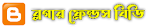If you're a blogger who uses Blogger (formerly known as Blogspot) and you're interested in making the switch to WordPress, you're in the right place. Moving your blog from one platform to another can feel intimidating, but with the right tools and resources, it's actually quite simple. Thankfully, transferring your blog from Blogger to WordPress is totally doable with a few easy steps. Here's a step-by-step guide to help you move your blog from Blogger to WordPress successfully.
1. Select a WordPress Hosting Provider
The first step in moving from Blogger to WordPress is selecting a WordPress hosting provider. Do some research to ensure you select a host that meets your needs and offers the features you require. Some hosts even offer a 1-click installation of WordPress.
2. Export Your Blogger Posts
Once you've selected a hosting provider, begin to export your posts, comments, and images from Blogger. To do this, click on Settings in your dashboard, go to Other, and select Export Blog. Make sure to save the .XML file.
3. Import the .XML File Into WordPress
Once you have the .XML file from Blogger, log in to your WordPress dashboard. Go to Tools, then select Import and choose the Blogger platform. Upload the Blogger .XML file you saved and click Import. This will import all of your posts, comments, and images, making the transition super easy.
4. Redirect Your old Blogger URLs
One of the most important steps in switching from Blogger to WordPress is setting up redirects to ensure that all of your old posts, pages, and images properly redirect visitors to their new WordPress URL. You can do this in several ways, but the simplest way is by using a plugin. A plugin like Simple Blogger to WordPress Redirect will automatically create 301 redirects from your old Blogger URLs to your new WordPress URLs.
5. Update Your Feeds and Profile Links
Once you've moved your blog content over to WordPress, it's important to update any links to your old Blogger URL with links to your new WordPress URL. Check the site navigation, profile links, and email signatures and make sure they link to the new WordPress URL.
Once you've done that, it's time to update your RSS feeds. If your visitors had been subscribing to your feeds with the old Blogger URLs, their RSS feeds will no longer work. You'll need to update the RSS feed URL in several places, including Feedburner and your blog.
With these five simple steps, you can easily and successfully move your blog from Blogger to WordPress. Although it can be daunting to migrate your blog, with the right resources and knowledge, it doesn't have to be. Put these five steps into action, and you'll be on your way to a successful blog migration!